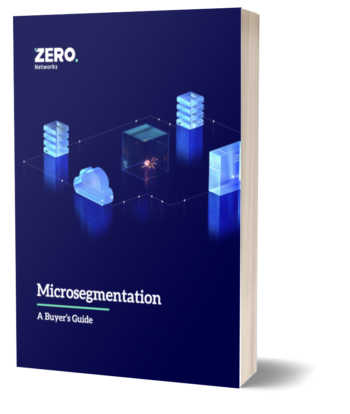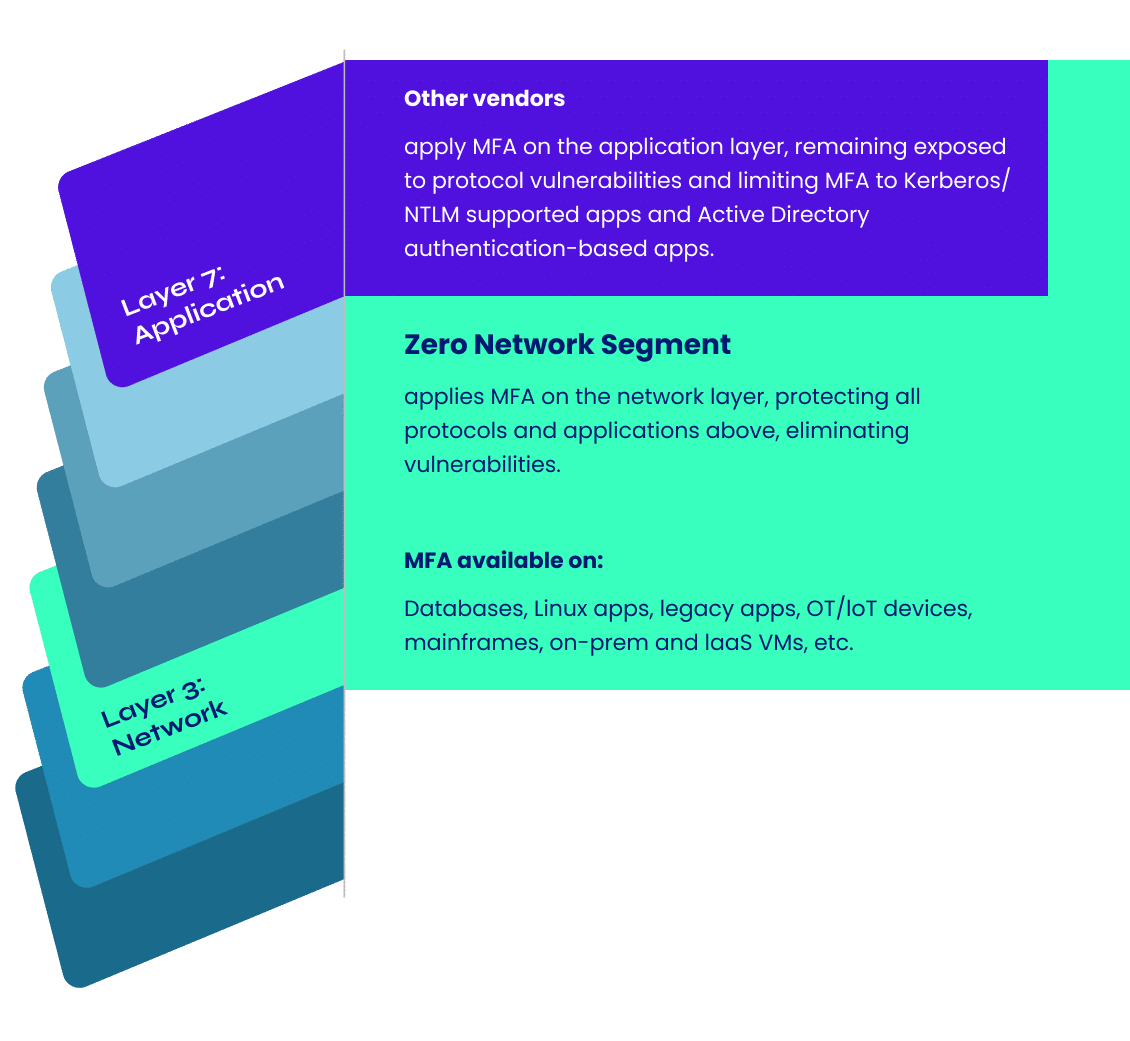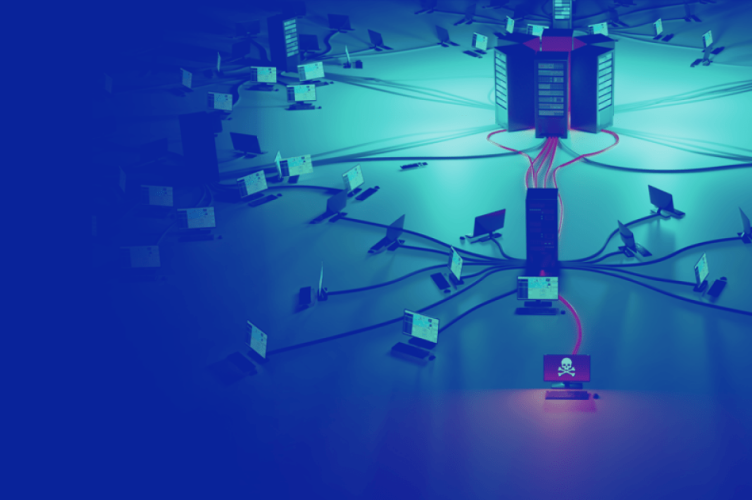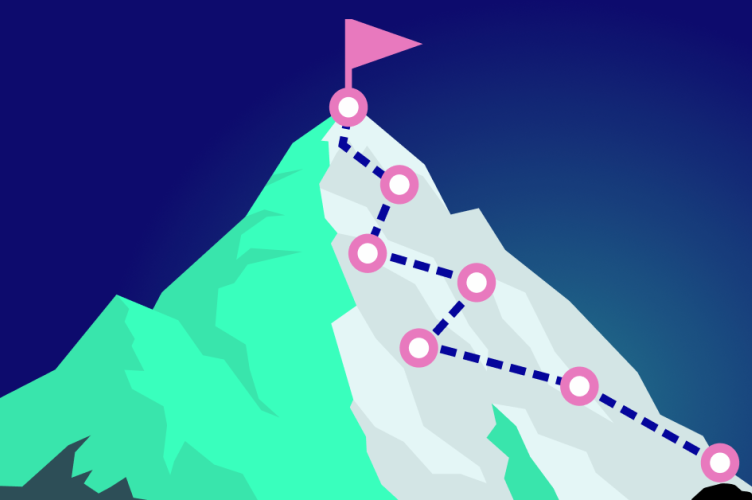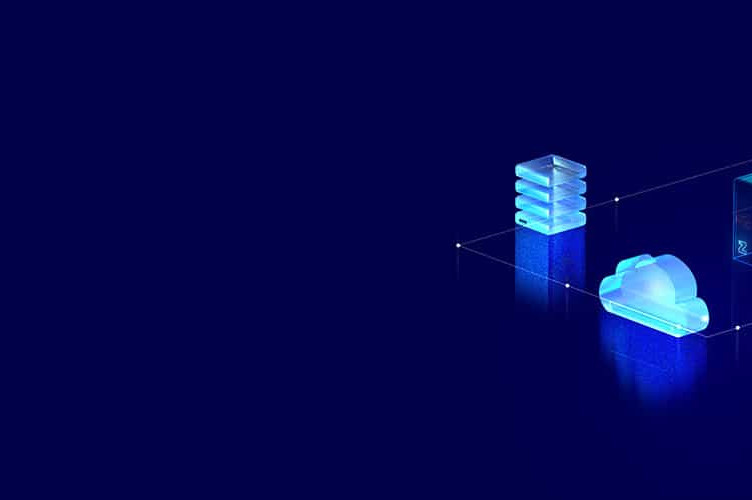“My first impression was, it is too good to be true. The ease of deployment was shocking to me. It’s a simple and elegant solution to a very difficult problem.”
- Platform
Platform
The Zero Networks Platform
Fully Automated for Zero Trust Segmentation and Remote Access
Learn More
Network Segmentation
Radically Simple Segmentation in a Click
Identity Segmentation
Restrict Access to Admin and Service Accounts to Operational Needs Only
Secure Remote Access
The Speed of VPN and the Security of ZTNA Combined
 Henry MayorgaCISO, Baron Capital
Henry MayorgaCISO, Baron CapitalFree Tools
TrustMeter™
Discover What Attackers Can Access in Your Network
Open Source
Tools for Defenders to Build Resilience into Networks
Zero Labs Community
Join Our Workspace of Security Research Professionals on Slack
- Use Cases
Use Cases
What outcomes are you trying to achieve?
Zero Trust Architecture
Block Ransomware
Discover & Protect Service Accounts
Restrict & Enforce MFA on Admin Accounts
Apply MFA to Anything
Segment Every Asset
Secure Connections
Replace VPN with ZTNA
Connect Remote Users
Limit & Protect Third-Party Access
Compliance & Savings
Pass a Pen Test
Comply with Cyber Insurance
Reduce Security OpEx
Case Study Spotlight:
- Company
Mission
To empower organizations to focus on their true purpose, rather than the complexities of securing it.
The Company
About Us
Simple, Unified Network Security
Careers
Join Our Elite and Fast-Growing Team
Contact Us
Get in Touch with Zero Networks
News & Awards
Awards
Honors and Recognitions
Press Releases
Company Announcements
Media Mentions
Zero Networks in the News
“Zero Networks is a game changer!”“as easy as it gets.”“the Holy Grail of Microsegmentation” - Partners
Partners
Our valued partners help extend the protection of Microsegmentation and Advanced ZTNA across more networks.
Take a look inside the portal

- Resources
Resource Center
Find the relevant content you seek quickly and easily.
Topics
Microsegmentation
Multi-Factor Authentication
Network Segmentation
Zero Trust Network Access
Zero Trust Security
Zero Networks Blog
Insights into the Latest Cybersecurity News and Perspectives